CF Card Etiquette
I was reminded yesterday that digital photography is far more reliable than film photography ever was. As you read this post, you may think I am crazy for saying this, but please, keep reading.
I was downloading some images from a wedding off my Lexar CF cards onto my FireLite hard drive yesterday when an odd thing happened. I had just plugged in the third card I was downloading when I noticed that the filenames of the images on this card were identical to the ones on the previous card. This is not possible, as each of our Canon 1D Mark II cameras produces its own unique filename prefix, and the image numbers are sequential.
I became curious about this oddity, and decided to open the files to check them. I was alarmed to be confronted with pink and purple static noise instead of stunning imagery of the outdoor wedding from the previous weekend. On further inspection of the card, I discovered that my file names were, one by one, being replaced with random characters and hieroglyphics.
If you've never had a card go corrupt on you, you should try it sometime; it's quite an adrenaline rush. I mean this sarcastically, of course. The lesson from my experience is this: always double check to make sure your CF card is unmounted properly from the computer before inserting the next card. Here's why...
After some Google research, we surmised that because Photo Mechanic had reported an error copying a non-image file from the card to the computer, it hadn't unmounted the CF card, as it would have if no error had been reported. I removed the CF card, not noticing that it hadn't been unmounted, and inserted the next card. What happened next caused the fireworks. But first some background...
The data on the CF card is organized using a file tree structure, which is summarized in an invisible file called a FAT file. The computer loads the FAT file structure off the CF card, and holds it in cache. When the disk is unmounted, the computer clears the cache file. But when the card is not unmounted, and the computer is presented with a second card with an identical name, it assumes that its cached version of the FAT file is more accurate than the one on the disk (which it recognizes is different) and overwrites the FAT file on the CF card.
This explains why the filenames from the previous disk were showing up on this one. The image data was still intact on the disk, but the FAT file, which acts like a roadmap for the computer to find the files, is completely corrupted. To the naked eye, this seems like a complete disaster, but thanks to a utility called PhotoRescue (available from DataRescue for Mac and that other platform) recovery is as easy as watching a progress bar creep across the screen for 4 hours.
Using the expert settings of PhotoRescue, I told the program to search the card for images while ignoring the FAT file structure. It scanned the card and found 251 images, a good sign, considering that my Canon EOS 5D will get about 250 images on a 4 GB Lexar card. The filenames it presented to me (which were names PhotoRescue generated) ended in .TIF. Because I'm a raw shooter, my filenames end in .CR2. The thumbnails it was presenting to me were static. I suspected the .TIF extension was the source of the problem. I saved one file, changed the extension to .CR2, double-clicked the file, and it opened up, intact, in Photoshop. I followed suit with the remaining files and recovered every image on the card.
I should also note that we've used this process to recover all the images off a CF card that was formatted by mistake as well. If you re-format a card by accident, make sure you don't shoot over the card. The FAT file structure has been deleted, but the images are still on the card, until they are overwritten by new files. Set the card aside until you can run PhotoRescue on the card.
After reading this post, you might ask, "why is digital photography more reliable than film photography?' After switching to Digital in January 2003, we've never lost an image. I remember that in 2002 alone our local pro-lab in Atlanta processed 6 rolls of slide film in color negative chemistry, ruining 216 images. A small mistake with film can ruin the whole batch. A small mistake with digital can be fixed with PhotoRescue, which we've only needed to use twice in the last 3.5 years.
All's well that ends well.
I was downloading some images from a wedding off my Lexar CF cards onto my FireLite hard drive yesterday when an odd thing happened. I had just plugged in the third card I was downloading when I noticed that the filenames of the images on this card were identical to the ones on the previous card. This is not possible, as each of our Canon 1D Mark II cameras produces its own unique filename prefix, and the image numbers are sequential.
I became curious about this oddity, and decided to open the files to check them. I was alarmed to be confronted with pink and purple static noise instead of stunning imagery of the outdoor wedding from the previous weekend. On further inspection of the card, I discovered that my file names were, one by one, being replaced with random characters and hieroglyphics.
If you've never had a card go corrupt on you, you should try it sometime; it's quite an adrenaline rush. I mean this sarcastically, of course. The lesson from my experience is this: always double check to make sure your CF card is unmounted properly from the computer before inserting the next card. Here's why...
After some Google research, we surmised that because Photo Mechanic had reported an error copying a non-image file from the card to the computer, it hadn't unmounted the CF card, as it would have if no error had been reported. I removed the CF card, not noticing that it hadn't been unmounted, and inserted the next card. What happened next caused the fireworks. But first some background...
The data on the CF card is organized using a file tree structure, which is summarized in an invisible file called a FAT file. The computer loads the FAT file structure off the CF card, and holds it in cache. When the disk is unmounted, the computer clears the cache file. But when the card is not unmounted, and the computer is presented with a second card with an identical name, it assumes that its cached version of the FAT file is more accurate than the one on the disk (which it recognizes is different) and overwrites the FAT file on the CF card.
This explains why the filenames from the previous disk were showing up on this one. The image data was still intact on the disk, but the FAT file, which acts like a roadmap for the computer to find the files, is completely corrupted. To the naked eye, this seems like a complete disaster, but thanks to a utility called PhotoRescue (available from DataRescue for Mac and that other platform) recovery is as easy as watching a progress bar creep across the screen for 4 hours.
Using the expert settings of PhotoRescue, I told the program to search the card for images while ignoring the FAT file structure. It scanned the card and found 251 images, a good sign, considering that my Canon EOS 5D will get about 250 images on a 4 GB Lexar card. The filenames it presented to me (which were names PhotoRescue generated) ended in .TIF. Because I'm a raw shooter, my filenames end in .CR2. The thumbnails it was presenting to me were static. I suspected the .TIF extension was the source of the problem. I saved one file, changed the extension to .CR2, double-clicked the file, and it opened up, intact, in Photoshop. I followed suit with the remaining files and recovered every image on the card.
I should also note that we've used this process to recover all the images off a CF card that was formatted by mistake as well. If you re-format a card by accident, make sure you don't shoot over the card. The FAT file structure has been deleted, but the images are still on the card, until they are overwritten by new files. Set the card aside until you can run PhotoRescue on the card.
After reading this post, you might ask, "why is digital photography more reliable than film photography?' After switching to Digital in January 2003, we've never lost an image. I remember that in 2002 alone our local pro-lab in Atlanta processed 6 rolls of slide film in color negative chemistry, ruining 216 images. A small mistake with film can ruin the whole batch. A small mistake with digital can be fixed with PhotoRescue, which we've only needed to use twice in the last 3.5 years.
All's well that ends well.

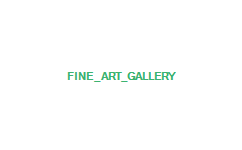


3 Comments:
Wow! Glad it all worked out and just wanted to let ya'll know that you are brilliant photographers!
Keep inspiring!
Blessings,
DJ
Andrew,
Can you briefly explain what "unmounting" means?
Thanks. And beautiful work!
"Unmounting" actually refers to ejecting the disk from the computer, so the icon disappears from the desktop. I'm writing this from a Macintosh user's perspective; the procedure and term may not apply to PC users -- about that I'm not sure!
Post a Comment
<< Home