Downloading CF Cards Reliably

Many people ask about how we quickly and reliably download our cards during and after shoots.
We use a piece of software called Photo Mechanic from a company called Camera Bits. It's a great piece of software. Here's why:
- You can insert your card in your reader, press one quick key and it downloads the card to one or two folders on your computer or external hard drive
- If you plug multiple cards in your computer, you can select all the cards in the ingest dialog walk away from your computer, and come back and they're all done.
- Photo Mechanic will rename files if necessary to avoid redundant filenames
- We write the camera owner's name to the camera itself using Canon's Camera Window. Photo Mechanic will automatically add the Camera Owner's name to the "author" field of the EXIF data. This is particularly handy when your studio has four photographers.
- Photo Mechanic makes it easy to batch rename all the photos after ingestion using whatever naming convention you desire.
I can't overemphasize that it's very important to use safe downloading practices as you download your cards to avoid losing data. I address those practices in my previous post called "Why I Can Sleep at Night".

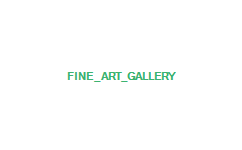


0 Comments:
Post a Comment
<< Home