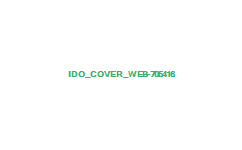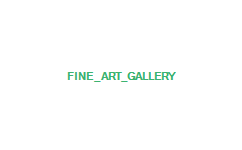Shoot for the Album
 Ultimately, the final physical product is your client's album. Designing that album is dramatically easier when a you approach the wedding day shoot comprehensively, actively thinking about the album design as you shoot.
Ultimately, the final physical product is your client's album. Designing that album is dramatically easier when a you approach the wedding day shoot comprehensively, actively thinking about the album design as you shoot.1) Overall wide shots: These photographs set the scene in the album, (shown above) and should be shot in each new environment throughout the day. They can be shot with or without people. These images will likely be used large in the album because they help the viewer "take in the scene." These shots often are used as "opening" shots, used early in the story.
2) Documentary Portraits: These are not stiff formal portraits, but rather photographs made while the subject is reacting naturally to the situation as it unfolds before the camera. These images can be used to establish the main characters of the story in the album.
3) Honest Emotion and Interaction: These shots are central to the story. They are the photographs that draw the viewer into the album and actually connect the viewer to the story emotionally.
4) Details: The beauty is in the details. Clients invest money in the details of their wedding, much of which will be gone after the day is over. Flowers, cakes, jewelry, dresses, tuxedos, invitations and other details, when photographed with care, will allow a bride and groom to reflect upon the details of their wedding, much of which will be a blur in their memory.
5) Medium shots: Many of the types of pictures noted above require shooting close-up or very wide, and it is important to not forget to shoot photos that are "medium shots" — ones that show people waist up or slightly wider.
6) Closer: Concluding the album can be a real challenge if you don't think about shooting a "closer" at the wedding. These are often easy, if the bride and groom have a grand exit under sparklers or rose petals. But if they simply walk out of the hotel ballroom onto the elevator with no fanfare, then you must think creatively about how to close the album.